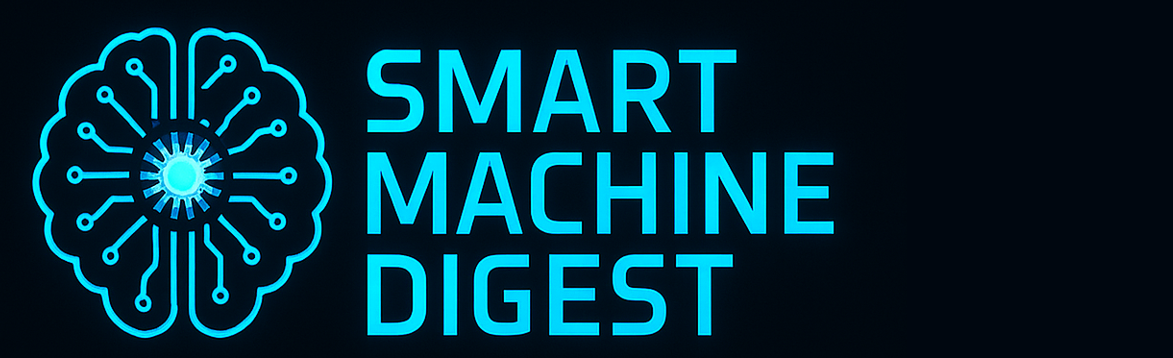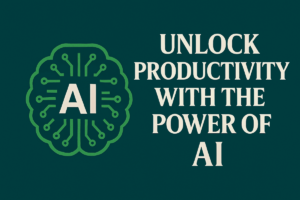Boost Your Workflow with Smart AI productivity tools
Top 5 AI Productivity Tools to Boost Your Workflow in 2025
In 2025, AI isn’t just for tech giants—it’s become an everyday advantage for creators, entrepreneurs, and professionals. Whether you’re managing content, streamlining your workflow, or organizing your day, AI tools can help you work smarter and stay ahead.
Here are five of the best AI productivity tools you can start using right now to level up your workflow.
1. Grammarly – Smarter Writing, Instantly
Why It’s Great: Grammarly uses AI to elevate your writing in real time. Whether you’re crafting emails, editing articles, or writing social posts, it offers intelligent suggestions that improve grammar, clarity, tone, and style—fast.
Key Features:
- Real-time grammar and spelling corrections
- Tone and clarity feedback
- Built-in plagiarism detection
2. Make.com – No-Code Automation for Everything
Why It’s Great: Make.com (formerly Integromat) lets you build powerful automations without coding. Create visual workflows to automate emails, blog publishing, research pipelines, and more. It integrates directly with WordPress, Google Docs, and hundreds of other tools—making it one of the most flexible AI productivity platforms available.
Key Features:
- Drag-and-drop visual automation builder
- 1,000+ app integrations
- WordPress plugin and API access
3. Canva – AI-Enhanced Graphic Design Made Easy
Why It’s Great: Canva brings AI-driven design tools to non-designers. From blog images to short videos, Canva’s templates and smart design suggestions help you create professional-looking content fast—with no experience required.
Key Features:
- Magic Write (AI-powered text generator)
- Smart layout suggestions
- Massive template and media library
- Social media graphics and short video support
4. ElevenLabs – AI Voiceovers That Sound Human
Why It’s Great: ElevenLabs creates realistic, natural-sounding AI voices that work great for YouTube narration, podcasting, e-learning, and more. It’s easy to use and offers a generous free tier to start.
Key Features:
- Human-quality AI voice generation
- Voice cloning and multi-language support
- Simple voiceover workflow for creators
5. Feedly Smarter News, Curated by AI
Why It’s Great: Feedly’s AI assistant Leo helps filter through news, blogs, and research sources so you only see the most relevant content. It’s perfect for staying on top of trends, and integrates seamlessly with Make.com, Google Docs, and GPT workflows.
Key Features:
- Custom AI-curated topic feeds
- Priority scoring and smart filters
- Collaborative research and automation support
✅ Takeaways & Next Steps
AI tools aren’t here to replace you—they’re here to help you move faster, make sharper decisions, and eliminate busywork. The five tools above give you real leverage across writing, design, automation, research, and voice production.
🔧 Try this today:
- Choose one or two tools from the list
- Start with the free version
- Build a habit of integrating AI into your daily workflow
Next Steps:
✅ Explore the tools above
✅ Start with the free versions
✅ Optimize your workflow today
For more tutorials and deep dives into these tools, check out our AI Learning Hub here on Smart Machine Digest.
Bonus: 2 More Smart Tools You Need
1. Hostinger – Fast, Affordable Web Hosting
If you’re launching a personal website, blog, or online store, Hostinger offers reliable hosting with excellent performance.
https://www.hostinger.com
2. Bluehost – WordPress-Friendly Hosting
For WordPress users, Bluehost is a trusted option with strong customer support and built-in tools to help you grow your site.
https://www.bluehost.com